There are some bash commands that I run on a daily basis and want to share them especially because I’ve recently used i3 (a tiling window manager) on linux which encourages me to use keyboard almost all the time and use terminal and make it a habit. I use fedora 30 and I hope you enjoy what I’m doing here.
Mounting a partition
I don’t use linux as a root so whenever I open a certain device, I’m asked to enter the password to mount it. I have a problem with mounting any of the filesystem from the file manager so I use the following command lines to be able to open the files on my machine. I use this command
1
lsblk
to list all block devices as follows: 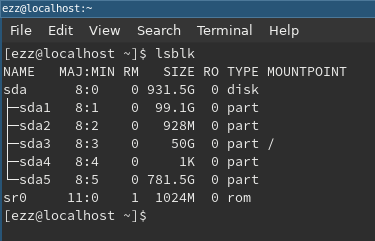
As you can see, there is no mount point to any device. The device I will mount is sda5, but before mounting I make a directory inside /media.
1
2
cd /media
sudo mkdir /sda5
Reaching to the command line that I use daily which is mounting to /media/sda5
1
sudo mount /dev/sda5 /media/sda5
So now it’s finally mounted and you can navigate whatever you want in the fielsystem 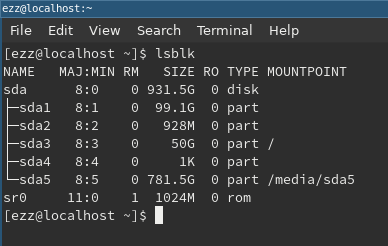
Activating a conda session
While this might not be a daily routine, I use the following command lines almost everyday in my NLP internship. First, I created a conda environment using this line:
1
conda create py375
The next command lines are the ones I use frequently to list the conda environments and then activate a specific environment (in this case py375) and then open jupyter notebook:
1
2
3
conda env list
conda activate py375
jupyter notebook
Brightness
When I want to increase the brightness of the screen, I use the followings:
1
2
xrandr -q
xrandr --output eDP-1 --brightness 1
xrandr -q displays the current state of the system and it tells me that my screen display is eDP-1 so this may differ in your system and then you can pass it in the next command argument of option --output while the number after --brightness is the brightness intensity, be careful when you increase this level than 1 as it increases the white color of your screen.
Switching keyboard
To switch between Arabic and English on my keyboard using alt + shift toggle, I write this line:
1
setxkbmap us,ara -option "grp:alt_shift_toggle"